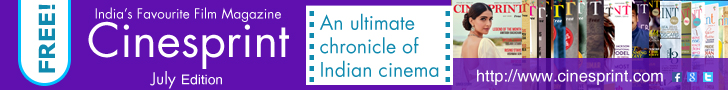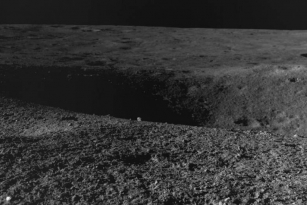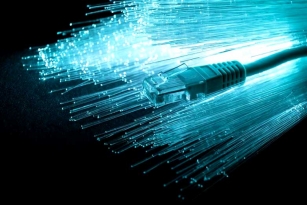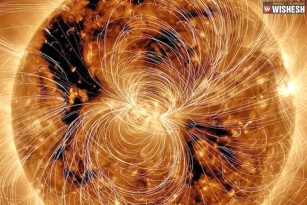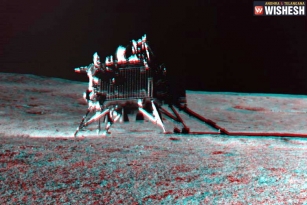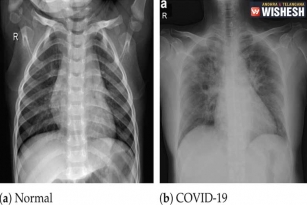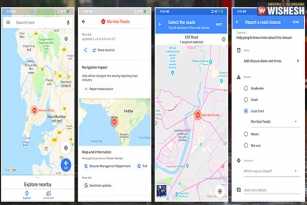QR codes, are the trend now on the internet, be it publicity for your blog or a small business that you are are starting. If you are like me, you would like to make one just to make use of the technology at hand which is free of cost and take not more than a few seconds. You can save the pictures of the QR code or save then in a PDF file. http://createqrcode.appspot.com/ is one such site that offers extremely quick conversion of websites or any other web addresses to a clear QR code in different sizes as required. Also try http://beqrious.com, www.azonmedia.com or www.qrstuff.com for similar solutions.
You can use plain text, which would be redirected to a search engine, a website, a blog address, or a real address, your social networking page and links or virtually everything that you can imagine. You can also look up Google Maps for a precise location and convert that address to a QR code to let an acquaintance know the address precisely.
Customize your QR code by adding a color of your choice or a photo that would allow others to understand what the code hides to prevent confusion.
However, you need to have a code reader to decode the QR code and generate the link. Worry not, all smartphones with Android, iOS, or BlackBerry, Windows and Symbian as the OS platforms have several free apps that allow you to do the job conveniently. Google Goggles and NeoReader are available on Windows, iOS and Android but the choice doesn't end there.
BlackBerry boys can use QR Code Scanner Pro to generate the links from the codes. And needless to say you also need to have an internet connection, Wifi, 2G, 3G or 4G to access the links. So quickly, head out to the app store from your OS and download any code generator. Launch it and merely focus the code with the camera and tada! You have your link ready to be loaded in your browser. By the way, did we mention that you could also check the prices in barcodes on the groceries or the things that you purchase?
(AW- Anil)