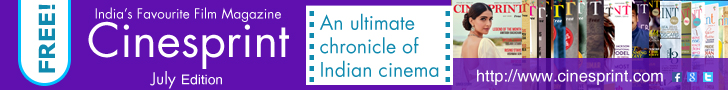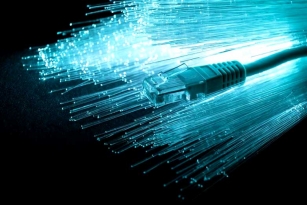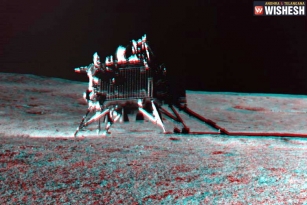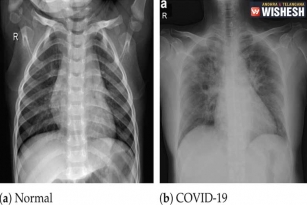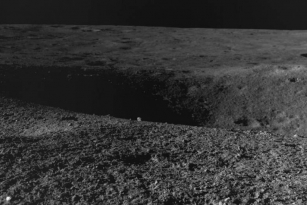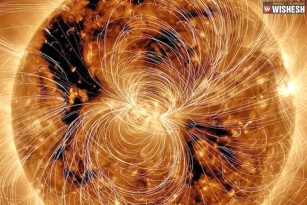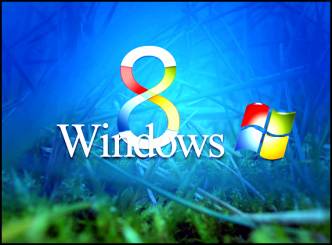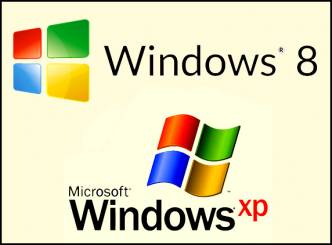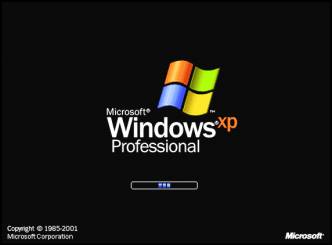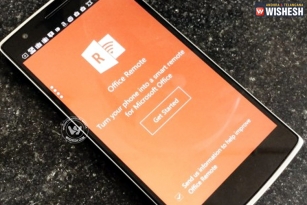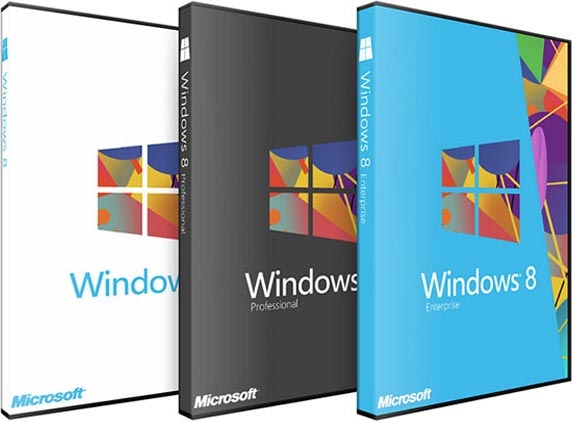
Microsoft Windows is now releasing Windows 8 as we speak but how much would you benefit from the new OS? Do you have to upgrade to the latest OS or the current version of Windows 7 is better at the moment? Read on to learn about Windows 8.
With a completely revamped OS and user interface especially the lack of a dedicated start button, Windows 8 is a big step for an upgrade. Be prepared to learn most things afresh to get a hang of how the latest OS from Microsoft works. Once you get the hang of the OS, it is smoother and slicker than the Windows 7.
If you have a touchscreen laptop or a PC, do not hesitate at all. No OS has been designed to meet this need yet efficiently.
The simple layout of Windows 8 is befuddling initially but extremely easy to learn.
Windows 8 is less intense compared to Windows 7 and hence it is faster and smoother.
If you are a power user, you might have to dig deep for the options you need. The OS has been optimized for simple desktop use.
Windows Store presently has fewer apps available for the users and this might be a big turn down for many users. However it is to be noted that once the OS is out, development of the apps would be expedited and there would be more number of developers just like Android.
With these advantages and disadvantages, there is more to know. Windows 8 is being distributed in different versions. The simplest is Windows 8 RT. You cannot use the usual executable files like the VLC, Mozilla Firefox and a few similar ones with this OS. To run Windows 8 RT, you need to have a tablet or a laptop running on ARM processor. AMD and Intel powered processors are not suited for running this version of the OS yet.
On RT, legacy apps cannot be run. In other terms X86 programs on the OS are a no-no. For any application you have to go to the dedicated Windows Store akin to the Google Play store. Being less memory intense, this would be smoother, simpler and easy on the battery.
Windows 8 Enterprise: Volume licensing version as in the earlier OS from Microsoft. This OS will have all the features and is suitable for system administrators in large offices.
Windows 8: The latest Vanilla version of the OS doesn't feature Encryption and Windows-To-Go features. Pricing details are unavailable at the moment.
Windows 8 Pro: The OS which is suitable for most users at the moment. It has all the features of the OS but for the volume licensing from enterprise customers.
What kind of PC users can upgrade to Windows 8? If you were previously running Windows 7, you can run the latest iteration with ease. Hardware specifications for the OS include
1 GHz or faster processor 1 GB RAM (32-bit) or 2 GB RAM (64-bit) 16 GB available hard disk space (32-bit) or 20 GB (64-bit) DirectX 9 graphics device with WDDM 1.0 or higher driver For Modern UI apps a screen with a resolution of 1024x768 pixels is mandatory.
Indian Market will have over 250 models of PC starting today which run on Windows 8. If you need to upgrade a newly purchased system (After 2nd June 2012) at a bare minimum price of Rs 699 you can upgrade to Windows 8 Pro on any day before January 31, 2013.
Windows XP, Windows Vista or Windows 7 users can go for Windows 8 Pro for Rs 1,999 if they purchase the OS online before Jan 31, 2013. However you won't get the retail disc at this pricing. You can purchase the installation disc of Windows 8 Pro at Rs 4000 before Jan 31, 2013 and the price is likely to be above Rs 11,000 after this date.
(AW- Anil)