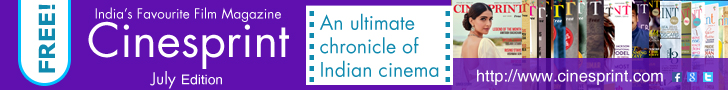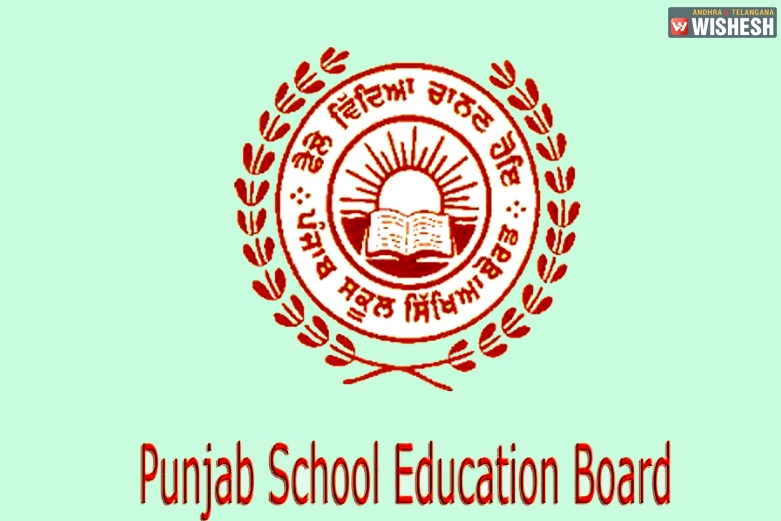
Punjab School Education Board (PSEB) declared the 10th class results. The candidates who attended the exam can check the results through the official website pseb.ac.in. The results can be further checked through the direct link mentioned below.
How to check the result?:
• Log in to official website pseb.ac.in
• Find the link Matriculation exam result 2015 in the ‘latest updates’ column which scrolls
• You will be redirected to a fresh page.
• Find the link ‘Matriculation exam result 2015 Now available’.
• Click on that link and you will be redirected to the final page.
• Enter your roll number or your name as specified on the exam hall ticket
• Click on the button ‘Find results’
• Your result containing your details would be out now.
Results through SMS:
To get your results on SMS type pb10 <Roll No> & send to 5676750. eg PB10 1014500001 send to 5676750.
Click on the link to go to official website www.pseb.ac.in
Direct link to check the result
by Phani